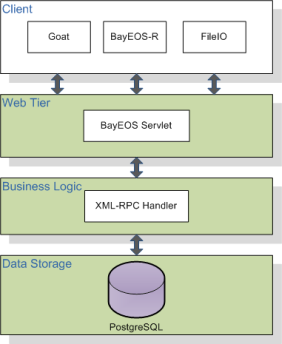Table of Contents
This document is intended for database administrators and system administrators. To use this document, you need to know the following:
Relational database concepts in general
Basic administration knowledge of the underlying operating system
BayEOS is a suite of components to manage environmental sensor observations. The system core functionality is to store and retrieve sensor measurements as time series. Following this guide you will install the BayEOS server part. It is composed of three main layers. The lowest layer is responsible to store and retrieve all sensor observations. It is based on the well known open source database PostgreSQL. On top of the data layer a business layer - implemented as XML-RPC interfaces - provides the API to access series and meta information. This layer is realized by a single servlet which acts as an unique gateway for all clients. The servlet is hosted by a servlet container. We recommend to use Apache Tomcat in combination with Apache 2 to provide this functionality. After finishing this installation you are ready to access the server using one of our clients or even build your own client on base of our well documented XML-RPC API.
This guide assumes that you are installing the software on a Debian/Ubuntu Linux server with a minimum of 2 GB of RAM. Super user privileges are required to finish the installation.
Import the repository key
wget -O - http://www.bayceer.uni-bayreuth.de/repos/apt/conf/bayceer_repo.gpg.key |apt-key add -
Add the following repositories to
/etc/apt/sources.listdeb http://www.bayceer.uni-bayreuth.de/repos/apt/debian wheezy main
Update your repository cache
apt-get update
Install the Debian server package
apt-get install bayeos-server
Install the viewer package
apt-get install bayeos-viewer-php
Try to access the server with the following link
http://<hostname>/bayeosViewer
Read the BayEOS administration guide and add your own users.
Use the BayEOS Sensor platform.