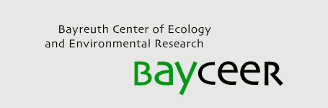BayEOS R-Package
The packages provides R users with an easy to use frontend to access BayEOS databases:
library(bayeos)
bayeos.connect('http://bayeos.bayceer.uni-bayreuth.de/BayEOS-Server/XMLServlet','gast','gast')
data=bayeos.getSeries(c(2717,2718))
plot(data)
bayeos.close()
Installation
BayEOS-R can be installed like any other R package.
# Set Repositories
setRepositories()
# Select CRAN, CRAN (extras) and Omeghat as repository
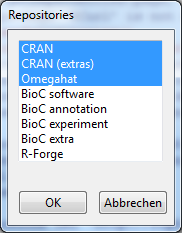
# Install depended packages
install.packages(c('zoo','XML','RCurl'))
# Install bayeos
install.packages("bayeos", repos = "http://www.bayceer.uni-bayreuth.de/R-repository")
If the binary installation methods fails on your platform, try to install the package from source by:
install.packages('RUnit')
install.packages("bayeos", repos = "http://www.bayceer.uni-bayreuth.de/R-repository", type="source")
To use the update.package() functionality add our repository to your available repositories by using the following line in your .Rprofile file:
# BayCEER Repository
local({r <- getOption("repos"); r["BayCEER"] <- "http://www.bayceer.uni-bayreuth.de/R-repository"; options(repos=r)})
Login without Password
It is not desirable to have a password in clear text in each R-script. Therefor we recommend to create once a password file in your home folder. This is done through the following commands:
library(bayeos)
bayeos.connect('https://bayeos.bayceer.uni-bayreuth.de/BayEOS-Server/XMLServlet', 'btxxxxx','MEIN_PASSWORT',save_as='my_connection')
After creating the password file, you can bild up the connection in your script with:
library(bayeos)
bayeos.connect('my_connection')
The password file is encrypted but the decrytion is possible. Please make sure that you protect your password file.
Getting Started
New users are recommended to follow the provided demos. To start the demo load the library and call the demo function:
library(bayeos)
demo(getSeries)
Further Informations
Installation of bayeosSpreadsheet
The dependency on Rcompression was somehow cumbersome on Windows systems. Rcompression was only needed for the spreadsheet importing functions. To ease up installation on Windows spreadsheet functionality was split up from bayeos main package.
# Install depended packages
install.packages('Rcompression'), repos = 'http://www.omegahat.org/R')
install.packages('RExcelXML',repos='http://www.omegahat.org/R',type='source')
# Install bayeosSpreadsheet
install.packages("bayeosSpreadsheet", repos = "http://www.bayceer.uni-bayreuth.de/R-repository")
If the binary installation methods fails on your platform, try to install the package from source by:
install.packages("bayeosSpreadsheet", repos = "http://www.bayceer.uni-bayreuth.de/R-repository", type="source")